Description
You can buy this plugin here: CodeCanyon
You can see a live preview here: http://wpsoftdev-wcpca-demo.wpsoftdev.com/ .
 This is a WooCommerce product category accordion plugin.
This is a WooCommerce product category accordion plugin.
This plugin allows you to display a WooCommerce product category accordion by adding a widget. The widget can display images, whose size can be specified in the widget form. The WooCommerce product category thumbnails can be used, or you can specify a different image in a settings page. You can also disable images on a per category basis.
The plugin comes with four styles, a light, dark, blue and white one, which you can see at the demo site. The design outputs larger child-categories for mobile widths, and the breakpoint can be set in the widget form.
Support is provided through our website support form .
Features
- Display WooCommerce product category accordions with widgets
- Optionally display images in the accordions
- Display product category thumbnails in the accordion, or select or exclude images for individual categories
- Select an animation speed for the accordion or turn off the animation
- Select a style directly in the widget form, or style it yourself with CSS
- Show or hide product counts for the categories
- Show or hide empty categories
- Current category or all categories of the current product are highlighted
- Optionally disable parent links
- Right to left text feature
- Toggle mode option
Change Log
1.1.1 2022-09-21
- Fixed a bug where the settings of all pages other than the displayed one, in the image selection admin pages, would be lost when saving
1.1 2022-08-23
- Added an ‘order by’ and an ‘order’ option in the widget. Users can now have the accordion ordered by administration panel order, by name or by slug; and can order it in ascending or descending order
1.0.8 2022-08-15
-
Removed the activation form for the plugin. Plugin updates will in the future be available on CodeCanyon.net
1.0.7 2022-07-09
- Fixed a bug where the widget form would save empty values of the margins from images to prouct category titles as 0 when empty. It now saves it as an empty string which doesn’t print a value of 0 in the page
- Updated the plugin version value to the correct value. I missed updating it in the previous version
1.0.6 2022-07-08
- Renamed a window property in the admin JavaScript, to avoid conflicts with other plugins by us
- Moved the declaration of two instances of the variable ‘$is_ancestor’ in the file ‘class.wpsoftdev-product-category-accordion-printer.php’, to move it into scope of a comparison of it
- Fixed media_query_child_categories_image_max_width to media_query_top_categories_image_max_width as key in a place in the printer php. The wrong key was specified there
- Put the li item category names in span elements
- Fixed a typo in the wpsoftdev-admin-style.css file
1.0.5 2022-06-28
- Changed the name of the licenses settings page to reflect that there will be license forms for multiple plugins there
- Renamed some window properties in the front-end JavaScript, to not conflict with other property names
- Added more notices in the widget form about settings that can’t be set from the widget form for widgets that are in widget groups
- Split the admin pages CSS into two files
1.0.4 2022-06-16
-
Added a toggle mode option
1.0.3 2022-06-11
- Removed printing widget form specified inline CSS when the widget is in a widget group. Since the widget in that case doesn’t get an id
1.0.2 2022-06-10
- Made it possible to leave empty fields in the widget form, and avoid printing such inline CSS; so that user CSS will not be overridden undesirably
1.0.1 2022-06-09
- Added a license form to the license page
- Added a widget option for disabling parent links
- Added two more styles: Blue and White
1.0 2022-06-08
- The first stable version of this plugin


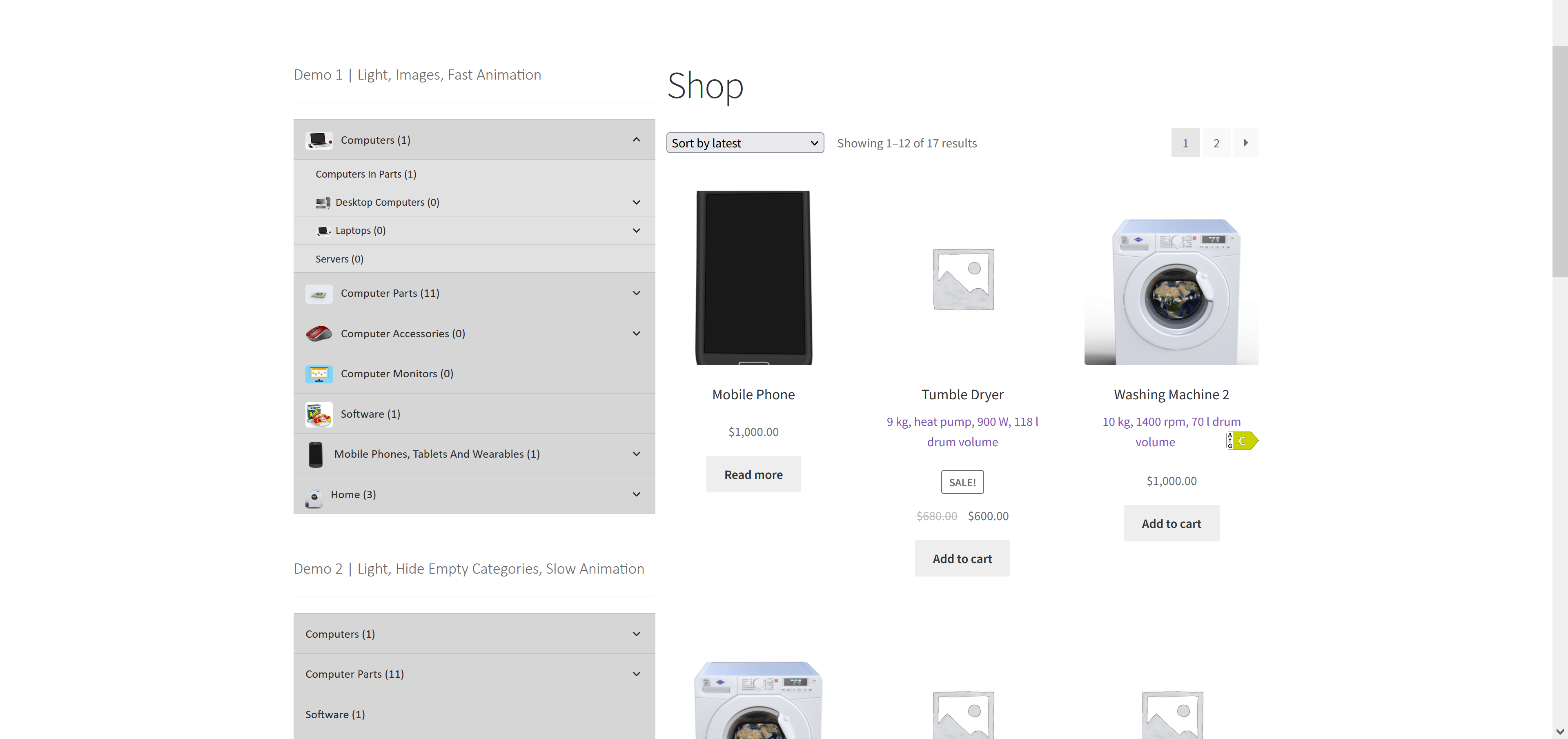





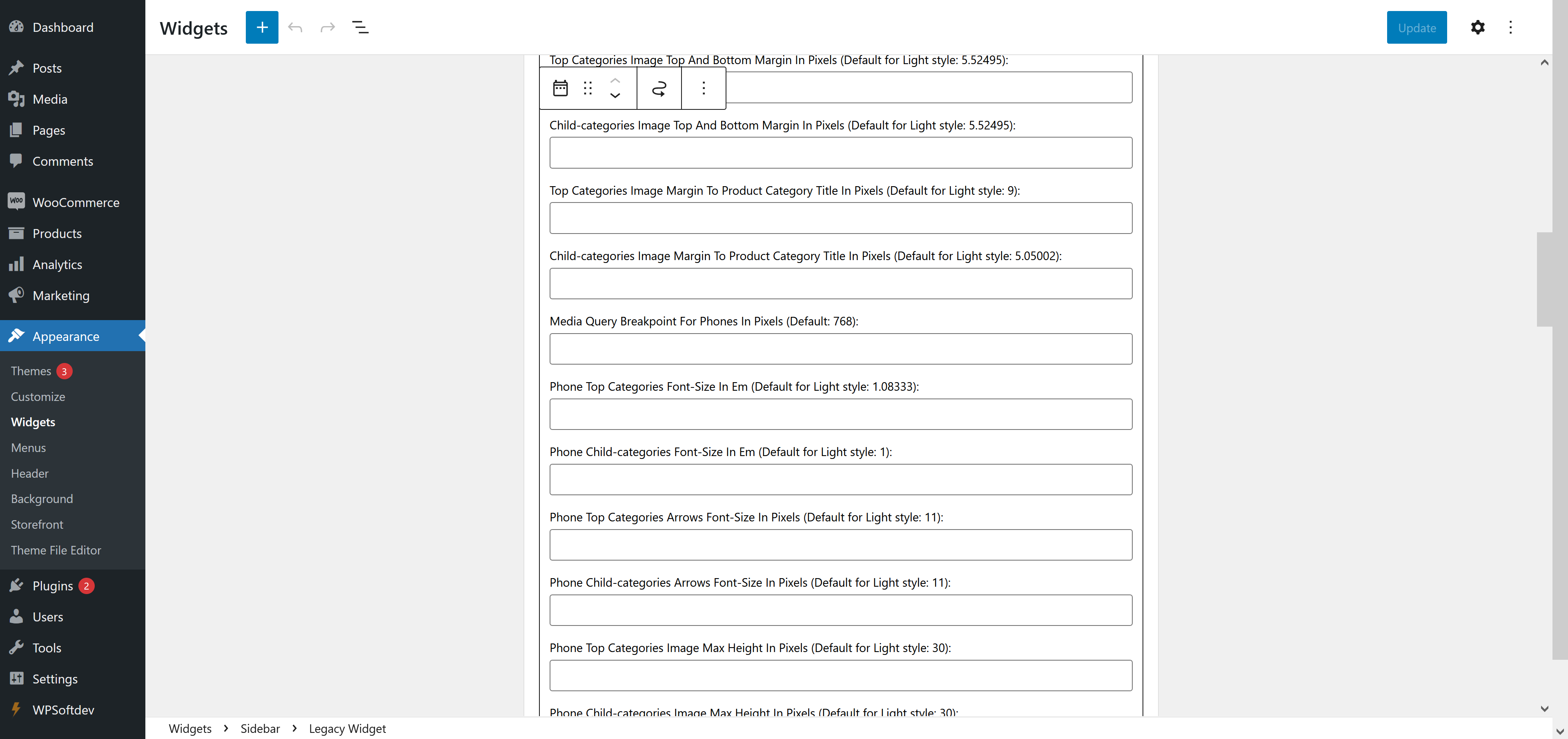
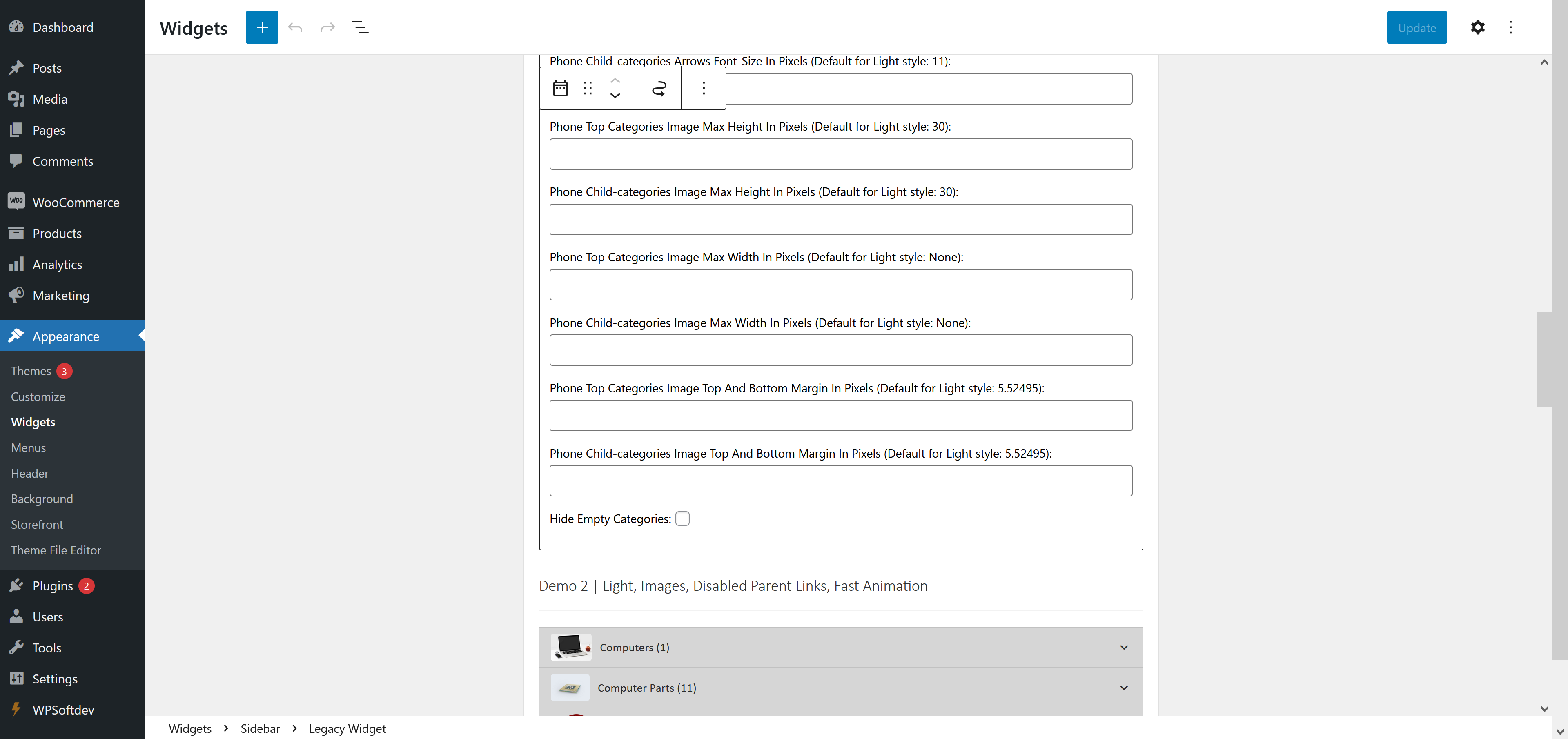

Reviews
There are no reviews yet.